#CEURWS publishes CEURART paper style
CEUR-WS proudly announces its own LaTeX article style CEURART. The style was created by our team member Dmitry Kulyabov. The style is available in both one- and two-column variants. Special attention was given to indicate the Creative Commons CC-BY license dedication and the correct generation of metadata in the PDF generated from LaTeX.
The style is available via OVERLEAF at
You also find sample PDFs using the CEURART style at
http://ceur-ws.org/Vol-XXX/index2.html
You can clone this OVERLEAF template via “Open as Template” to create your own paper in the CEURART style. Workshop organizers are welcome to create a pre-configured set of files, where for example the reference to the workshop in the footnote is set.
You can also download the sources to a local directory and use your own LaTeX environment to write your paper. Note that you need a recent LaTeX version to process the CEURART style.
Addendum: We also supply DOCX and ODT templates of the CEURART style at http://ceur-ws.org/Vol-XXX/. The DOCX and ODT templates are only approximations of the original LaTeX CEURART template. Note that you have to install the Libertinus font family to correctly use the DOCX/ODT templates! Instructions for Linux/Windows/Mac are in the DOCX/ODT files. We strongly recommend to use LaTeX!
There are two variants. The 1-column variant is preferred for easier readability on screens. However, workshop organizers may also use the 2-column variant, which may be easier to read when printed. Do not mix the two variants in one volume.
From January 1st, 2022, onward, we demand that workshops/conferences publishing with CEUR-WS use the CEURART style. We hope you appreciate the new style and adopt it for future submissions!
Kind greetings, Manfred
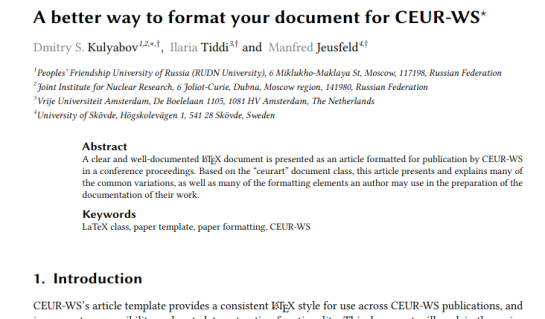
When using ceurart version 0.3.1 (the one currently in the Overleaf demo project), `\mathit` does not kern letters (for example in `\mathit{ff}`), while with other styles such as `article` the command typically does kern letters. Is there a recommended solution or a workaround?
I will forwards this to Dmitry. mvh, Manfred
* Fixed:
* Overleaf repo updated.
Thank you! Version v0.3.3-pdflatex-math resolves the issue.
I appreciate the style of the template! Looks good! Regarding the reference-list, does it follow a well-known standard or did you develop it from scratch? I tried to adapt several Citavi out of the box styles (IEEE, Springer Math Phys), however, I have not found a citation style that really nails it.
Thanks, Achim! I believe, we follow mostly ACM wrt. citation style and other features. Dmitry knows more.
Hello Manfred,
Thanks for your help! It is ACM, in Citavi, the exact style name is “Applied Mathematics and Computation”. Best regards!
Hi Achim, we use NATBIB:
\RequirePackage[numbers]{natbib}
\AtBeginDocument{\bibsep=0pt}
\bibliographystyle{elsarticle-num-names}
I tried your CEURART.zip with MikTex 2.9 and got this error:
! Package pdfx Error: No color profile sRGB_IEC61966-2-1_black_scaled.icc found to use for RGB screen colors..
I also tried it with the latest MikTex 20.11 and got a similar error:
!pdfTeX error: pdflatex (file libertinust1-mathex): Font libertinust1-mathex at 657 not found
In both cases, some files are missing. I guess it is not going to work with MikTex at all. What is it supposed to work with? What are expectations about Latex tools that can used used for this package to work?
I’ve used MikTex with at least the following templates: ACM, IEEE, Springer, Elsevier, AAAI. Never had problems with any of them. Please advise.
Please send this request to ceurws@sunsite.informatik.rwth-aachen.de
mvh, Manfred
Pingback: #OPENACCESS #CEURWS adopts CEURART as mandatory paper style in 2022 | Quo vadis CEUR-WS.org?
Please, inform us whether the template must bear piсtograms instead of words “Email”, “ORCID” at the footnote. The word template downloaded from ceur-ws official site doesn’t contain such pictograms.
Hi Yevhen, yes, you can use the words “EMAIL” and “ORCID” instead of the pictograms. See also the example in http://ceur-ws.org/Vol-XXX/CEUR-Template-1col.pdf
Pingback: Semantified CEURART HTML variant for open-access publishing | Quo vadis CEUR-WS.org?
Hi, It seems if I use TeX 2022 version to compile. The “Abstract” will not be bold. But it’s OK with TeX 2020(Legacy).
Thanks! We shall correct the template.
Hi!
The problem with the keyword “Abstract” is now solved. It shall be rendered in bold style. The new version of ceurart.cls is 0.4.11. It make take some time until the CEUR-WS template in Overleaf is updated. The sources in CEUR-WS.org/Vol-XXX/CEURART.zip are updated and should work with pdflatex.
Kind greetings, Manfred
Hi!
I have a question regarding the referencing of a certain page from a journal article in the text and reference list. I’ve looked over previously published papers on CEUR-WS, and noticed that even when an author takes the definition of a term, the entire paper is quoted in the reference list. Is this how the CEUR guidelines expect it?
For me, it makes more sense to reference the article again with the page I refer to, but I may be wrong.
For example:
Referencing the entire paper:
[15] V. Venkatesh, M. G. Morris, G. B. Davis, F. Davis, User Acceptance of Infor¬mation Technology: Toward a Unified View, MIS Quarterly 27.3 (2003): 425–478. doi:10.2307/30036540.
Referencing page 450 from the paper:
[45] V. Venkatesh, M. G. Morris, G. B. Davis, F. Davis, User Acceptance of Infor¬mation Technology: Toward a Unified View, MIS Quarterly 27.3 (2003): 450. doi:10.2307/30036540.
Thank you,
Ana
Hi Ana, I have no opinion on this. The right choice may depend on the context of the community, i.e. whether or not quotes of certain sentences of a paper are a frequent occurrence, or include page numbers in the citation itself.